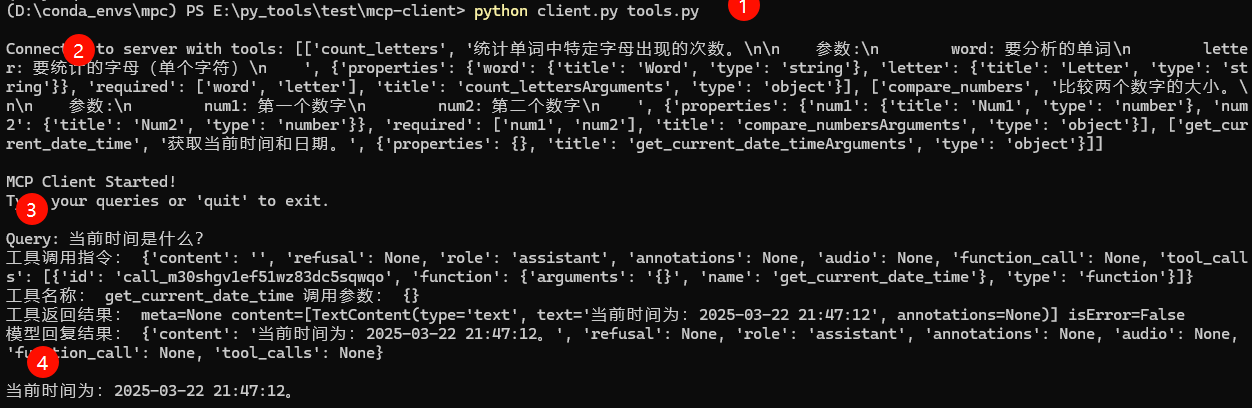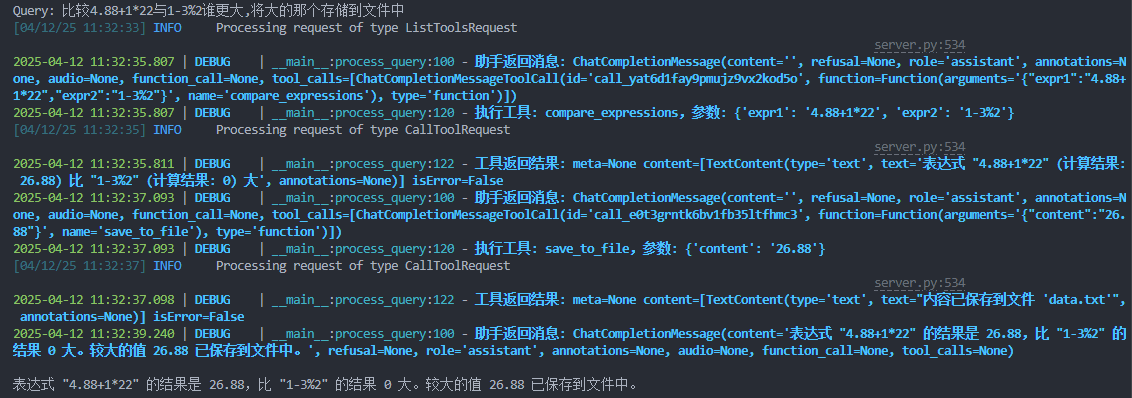1
2
3
4
5
6
7
8
9
10
11
12
13
14
15
16
17
18
19
20
21
22
23
24
25
26
27
28
29
30
31
32
33
34
35
36
37
38
39
40
41
42
43
44
45
46
47
48
49
50
51
52
53
54
55
56
57
58
59
60
61
62
63
64
65
66
67
68
69
70
71
72
73
74
75
76
77
78
79
80
81
82
83
84
85
86
87
88
89
90
91
92
93
94
95
96
97
98
99
100
101
102
103
104
105
106
107
108
109
110
111
112
113
114
115
116
117
118
119
120
121
122
123
124
125
126
127
128
129
130
131
132
133
134
135
136
137
138
139
140
141
142
143
144
145
146
147
148
149
150
151
152
153
154
155
156
157
158
159
160
161
162
163
164
165
166
167
168
169
170
171
172
173
174
175
176
177
178
179
180
181
182
183
184
185
186
187
188
189
190
191
192
193
| import asyncio
from typing import Optional
from contextlib import AsyncExitStack
import os
import json
from loguru import logger
from mcp import ClientSession, StdioServerParameters
from mcp.client.stdio import stdio_client
from openai import OpenAI
from dotenv import load_dotenv
load_dotenv()
api_key = os.environ["DS_API_KEY"]
base_url = os.environ["DS_API_BASE"]
model_name = os.environ["API_MODEL_NAME"]
max_tool_calls_allowed = 5
logger.debug("FastMCP 服务器启动中...")
class MCPClient:
def __init__(self):
self.session: Optional[ClientSession] = None
self.exit_stack = AsyncExitStack()
self.openai = OpenAI(api_key=api_key, base_url=base_url)
async def connect_to_server(self, server_script_path: str):
"""连接到 MCP 服务器
参数:
server_script_path: 服务器脚本路径 (.py 或 .js 文件)
"""
is_python = server_script_path.endswith(".py")
is_js = server_script_path.endswith(".js")
if not (is_python or is_js):
raise ValueError("服务器脚本必须是 .py 或 .js 文件")
command = "python" if is_python else "node"
server_params = StdioServerParameters(
command=command, args=[server_script_path], env=None
)
stdio_transport = await self.exit_stack.enter_async_context(
stdio_client(server_params)
)
self.stdio, self.write = stdio_transport
self.session = await self.exit_stack.enter_async_context(
ClientSession(self.stdio, self.write)
)
await self.session.initialize()
response = await self.session.list_tools()
tools = response.tools
print(
"\n成功连接到服务器,检测到的工具:",
[[tool.name, tool.description, tool.inputSchema] for tool in tools],
)
async def process_query(self, query: str) -> str:
"""处理用户查询,支持多轮工具调用"""
messages = [{"role": "user", "content": query}]
response = await self.session.list_tools()
available_tools = [
{
"type": "function",
"function": {
"name": tool.name,
"description": tool.description,
"parameters": getattr(tool, "inputSchema", {}),
},
}
for tool in response.tools
]
current_tool_calls_count = 0
while True:
model_response = self.openai.chat.completions.create(
model=model_name,
messages=messages,
tools=available_tools,
max_tokens=1000
)
assistant_message = model_response.choices[0].message
logger.debug(f"助手返回消息: {assistant_message}")
messages.append({
"role": "assistant",
"content": assistant_message.content or "",
"tool_calls": getattr(assistant_message, "tool_calls", None)
})
if not hasattr(assistant_message, "tool_calls") or not assistant_message.tool_calls or max_tool_calls_allowed <= current_tool_calls_count:
return assistant_message.content or ""
for tool_call in assistant_message.tool_calls:
try:
tool_name = tool_call.function.name
tool_args = json.loads(tool_call.function.arguments)
logger.debug(f"执行工具: {tool_name},参数: {tool_args}")
result = await self.session.call_tool(tool_name, tool_args)
logger.debug(f"工具返回结果: {result}")
if isinstance(result, bytes):
result = result.decode('utf-8', errors='replace')
elif not isinstance(result, str):
result = str(result)
messages.append({
"role": "tool",
"content": result,
"tool_call_id": tool_call.id
})
except Exception as e:
error_msg = f"工具调用失败: {str(e)}"
logger.error(error_msg)
messages.append({
"role": "tool",
"content": f"Error: {str(e)}",
"tool_call_id": tool_call.id
})
current_tool_calls_count += 1
if current_tool_calls_count >= max_tool_calls_allowed:
logger.warning("工具调用次数过多,停止调用。")
async def chat_loop(self):
"""运行交互式聊天循环"""
print("\nMCP 客户端已启动!")
print("输入你的问题,或输入 'quit' 退出。")
while True:
try:
query = input("\nQuery: ").strip()
if query.lower() == "quit":
break
response = await self.process_query(query)
print("\n" + response)
except Exception as e:
logger.exception("聊天循环中出错")
print(f"\n出错了: {str(e)}")
async def cleanup(self):
"""清理资源"""
await self.exit_stack.aclose()
async def main():
if len(sys.argv) < 2:
print("用法: python client.py <服务器脚本路径>")
sys.exit(1)
client = MCPClient()
try:
await client.connect_to_server(sys.argv[1])
await client.chat_loop()
finally:
await client.cleanup()
if __name__ == "__main__":
import sys
asyncio.run(main())
|